The Digi IoT Device Simulator is a straight-forward application that lets you simulate Digi devices and register them in your Digi Remote Manager account to check and test their behavior in a real world environment prior to deployment. You can use the IoT Device Simulator application to simulate any number of devices and configure them to have specific features and behaviors that matches your requirements.
With a simulation structure completely defined you can launch it with the IoT Device Simulator. To know how to create a simulation see Create a simulation.
Once a simulation is launched, IoT Device Simulator generates and registers all required devices with the configured profiles. During the simulation, it attends incoming data and events and uploads devices states and samples as it is configured. See Launch a simulation.
A simulation flow is as follows:
-
-
Listen for incoming events and data from Remote Manager.
-
Transmit data and local events to Remote Manager.
-
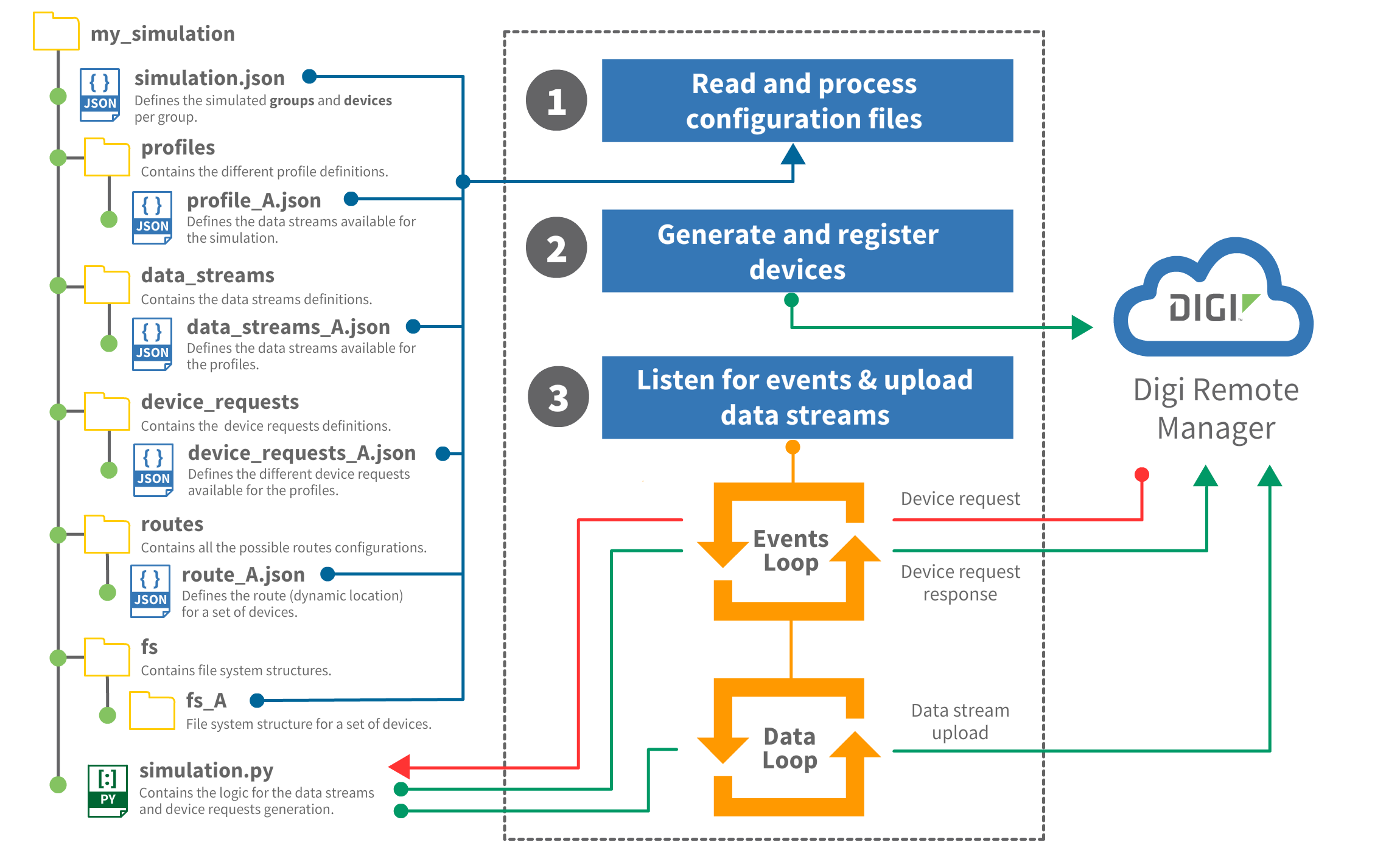
1. Simulation files processing
When starting a simulation, the simulator reads its files to check them and process the contents. This determines the groups to create, the number of devices to register, along with their names, connection settings, firmware update support, data to upload, requests to respond, or routes to simulate.
If everything in the parsed simulation is properly provided, the simulator continues with the creation and registration. To know more about the files in a simulation see Simulation structure.
2. Generation and registration of simulated devices
After parsing the simulation, the simulator creates the corresponding simulation groups in Remote Manager and registers as many devices as configured in the files. It also sets ready the simulation of each device as it is detailed in their profiles and starts every device simulation.
3. Operational loop
Once devices are registered and the simulation is ready, the simulator handles events coming from Remote Manager and performs required operations for the simulated devices as they are needed to:
-
Simulate routes
-
Process firmware update petitions
-
Manage connections and disconnections to Remote Manager
-
Set maintenance window
-
Perform file system operations
-
Upload generated samples
-
Receive and process remote requests
| In this stage, it is possible to interact with simulated devices if the simulation was launched in interactive mode. See Command Line Interface (CLI). |



