Once you download and install Digi IoT Device Simulator, you can create your own custom simulations.
Each simulation is a directory with several files and directories following a fixed structure.
See Simulation structure.
samples directory contains prebuilt examples you can use as base of your custom simulations and simulation_template a basic structure to use as a template to be modified and create your own.
| The maximum number of simulated devices is 200. To increase this limit, contact your Digi Sales Representative. |
The goal of this guide is to create a new custom simulation to simulate three streetlights connected to Digi Remote Manager and customize data uploaded and requests they attend:
-
They are always connected to Digi Remote Manager.
-
Their maintenance window is 1 hour per day.
-
They support firmware update, but simulating a 30% of errors during the installation process.
-
They have a minimal file system.
-
Current light level and status changes are uploaded to Remote Manager.
-
They can be forcibly switched on/off from Remote Manager.
Once the simulation is created you can Launch a simulation to register the streetlights in Digi Remote Manager, start simulating them, and use Remote Manager web services to remotely monitor and control them. See IoT Device Simulator workflow for more information.
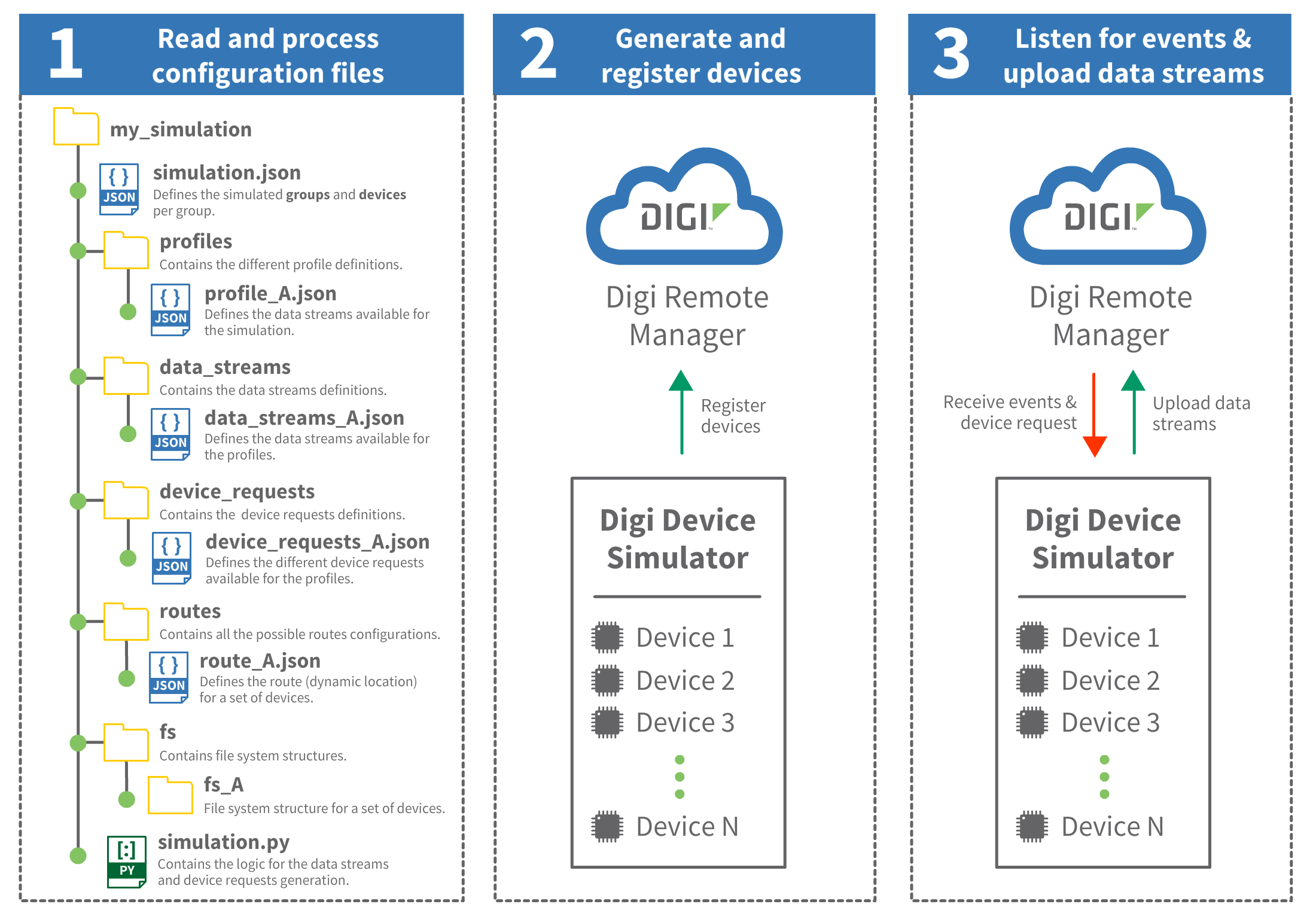
Follow these steps to create a simulation:



