In Table view, you can verify the current configuration of your design in the form of a table. You can find the following information:
| Column | Description |
|---|---|
Component name |
The component type and its custom name |
Resource |
The assigned component resource |
Pad type |
The type of pad, whether muxed or fixed |
IOmux name |
Name of the component pad (one row per IOmux or fixed pad) |
Pad |
The physical pad assigned to the IOmux |
Processor pad |
The name of the microprocessor pad used by the module pad (only if applied) |
Function |
The name of the microprocessor function used by the module pad (only ifapplied) |
Electrical value |
The configured electrical value for the IOmux |
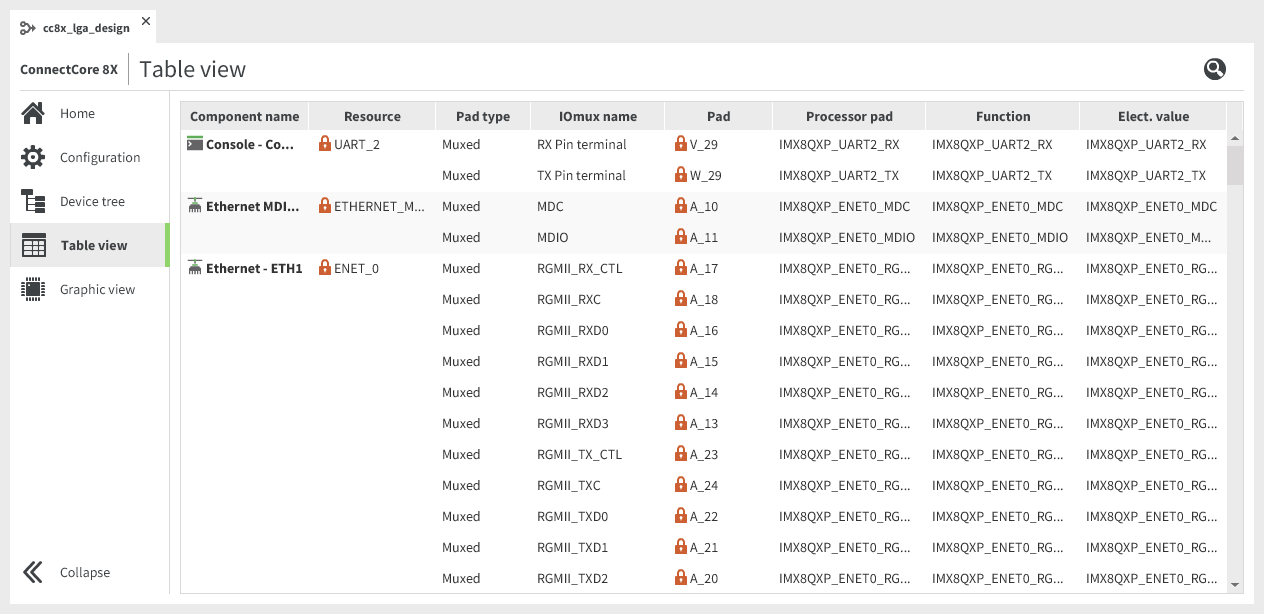
| You can use the search box located in the design header to find any configuration of your design. |




