Digi Axess map overview
The Digi Axess device map displays as the main page when you log into Digi Axess. A locator pin displays on the map for each mapped industrial control and monitoring device.
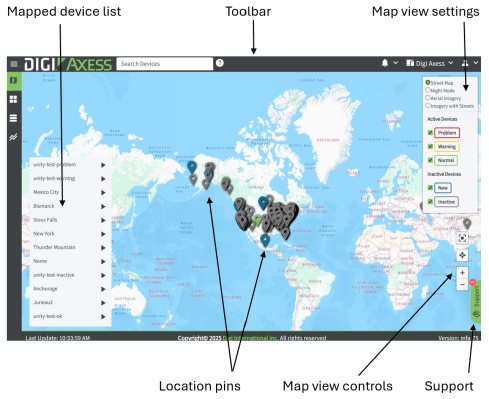
| Item | Description |
|---|---|
| Toolbars |
Use the toolbar items at the top of the page and in the left pane to display lists of devices: mapped devices, other devices, or device groups. You can also search for a device. |
| Location pins |
Devices that have latitude and longitude coordinates assigned are noted with a location pin on the Digi Axess map. |
| Map view settings |
The Digi Axess map settings determine the map design and which location pins are displayed in the map. |
| Mapped device list |
The mapped device list is a list of up 20 devices that have assigned latitude and longitude coordinates, and that are in the viewable map area. As you change the focus of the map, or zoom in or out, the list is updated to match the devices displayed on the map. You can hover or click on a device name to display more information about the device. |
| Map view |
Use the icons on the lower right corner of the map to manage the map view. |
|
Support |
Click the green Support link to access a set of feedback options, a link to the Digi Axess user guide, and access to customer support. The Support link displays on the bottom of every page. |
 PDF
PDF


