LVGL (Light and Versatile Graphics Library) is a free, open source GUI framework for systems with limited resources. It allows you to create stylish embedded GUIs with a very small memory footprint using easy-to-use building blocks. While it’s mainly known as a C library, it also has bindings for other low-footprint languages such as MicroPython.
-
Download the pre-built LVGL demo installer from https://ftp1.digi.com/support/digiembeddedyocto/5.0/r3/images/ccimx8x-sbc-pro/ccimx8x-sbc-pro-lvgl-installer.zip
-
Follow the instructions on Step 3 - Program the Yocto firmware to install the firmware on the module.
The image name for the installer is
dey-image-lvgl.
Test the LVGL demo
The LVGL demo is automatically launched on boot.
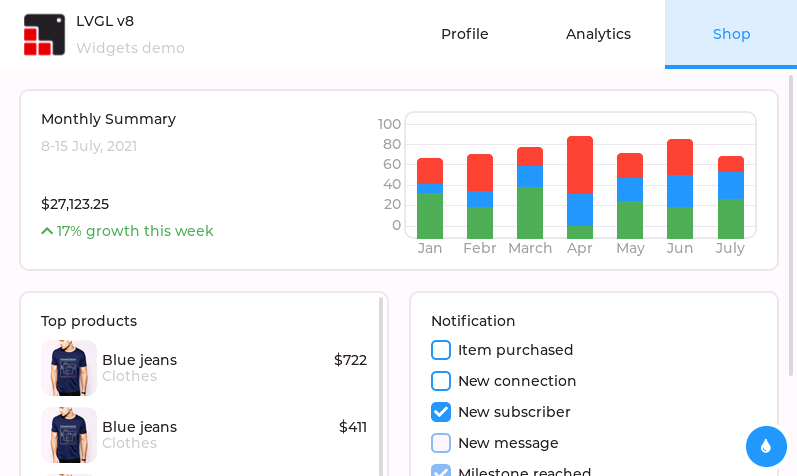
| The application’s scrolling mechanism works as if you’re using a touchscreen, even when you’re using a mouse. To scroll in a specific direction, click and hold anywhere in the application window and move the mouse in the opposite direction while holding the mouse button. |
For more information on LVGL, customizing the demo, and creating your own applications see Develop with LVGL.




