Step 3: Assemble Connect Tank
This section describes how to assemble Connect Tank. Be sure to complete these steps before wiring sensors to the I/O interface.
CAUTION! This product contains a lithium metal battery. Prior to installation, the battery should be inspected for any signs of damage. If the battery appears to be damaged or is dropped during the installation, do not use the battery and be sure to dispose of it properly. See Battery inspection and replacement for more information.
Make sure you have the following equipment available:
- Activated SIM card: See Activate the SIM card
- Battery
- Cellular antenna
Note You must use a passive (non-amplified) antenna with Connect Tank.
CAUTION! If you are using a SIM card from your own cellular provider, do not pull the SIM card tray up from the left side or use a tool to open the tray. These actions may damage the SIM detect switch, which is beneath the left side of the tray.
Follow these steps to assemble Connect Tank:
- Open the Connect Tank enclosure.
- Connect the cellular antenna.
- Insert and connect the battery.
- Close the cover on the device. The cover snaps into place.
- Optional: Install the magnet mount to the bottom of Connect Tank if you have purchased this accessory. See Install the magnet mount.
Note The Connect Sensor+ enclosure may require some force to close. This is intended as part of the design to ensure a robust seal in damp or dusty environments. For details about closing the Connect Sensor+ enclosure, see Closing the v2.
Note It is recommended that you complete configuration, including verifying cellular and Remote Manager connectivity, before wiring external sensors to Connect Tank. See the Digi Remote Manager User Guide for information about Remote Manager.
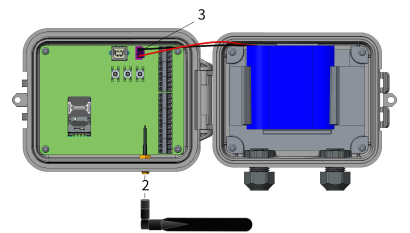
NEXT STEP: After reviewing components, proceed to Step 4: Configure the cellular connection.
 PDF
PDF


