Step 3: Check the cellular connection
Make sure the cellular network provides an adequate signal where you install Connect Sensor XRT-M NEMA to maintain a consistent cellular connection.
Note Proper network coverage helps reduce power consumption, leading to improved battery life.
Before you begin
Make sure you have a magnet available before you begin. A magnet is required to wake the device.
To check the cellular network connection at the install location:
-
Orient the device so you can open the lid of the case.
-
Open the case.
- Locate the magnet sensor sticker on the side of the device.
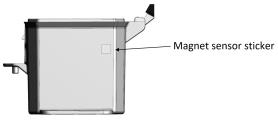
- Swipe the magnet across magnet sensor sticker to wake the device and force a cellular connection to Digi Axess.
-
As the cellular connection is made, the SIM LED light that is inside the SIM tray changes color to show the progression of the connection. Check that the LED light remains solid green, to show that a connection has been established.

Behavior LED indication Wake the device manually, using a magnet. LED flashes red and blue together for 1 second Cellular connection has initialized, and is trying to connect. LED flashes green Cellular connection is successful. LED is solid green -
Close the cover on the device. The cover snaps into place.
Note The Connect Sensor XRT-M NEMA enclosure may require some force to close. This is intended as part of the design to ensure a robust seal in damp or dusty environments. For details about closing the Connect Sensor XRT-M NEMA enclosure, see Close the Connect Sensor XRT-M NEMA case.
NEXT STEP: Proceed to Step 4: Register the device.
 PDF
PDF


