Access the Account menu
The Account menu consists of menu options you can use to manage your user profile and to access the Digi Axess Admin dashboard. You can access the Account menu from the Digi Axess map page.
-
Make sure you are on the Digi Axess map page. If you are not, click the map icon to access the page.
-
Click the down arrow next to the user profile icon. The Account menu displays.
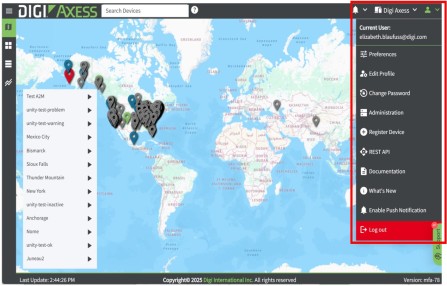
 PDF
PDF


