Top panel and LEDs
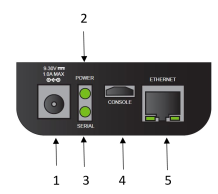
| Item | Name | Description |
|---|---|---|
| 1 | Power |
Connect the power supply. See Step 2: Connect the power supply. |
| 2 | Power LED |
The LED lights up when the power is supplied to the device and the device powered on.
|
| 3 | Serial port LED |
Use the serial port to connect to devices and equipment to the Connect EZ. See Connect equipment to the Connect EZ serial port. The serial port LED shows the status of the connection.
|
| 4 | Console port |
Connect a computer to the Connect EZ. This enables you to log into the Connect EZ if a network is not available. |
| 5 | Ethernet port |
Indicates connection to Ethernet WAN network. The LED lights up when an Ethernet cable is attached.
|
 PDF
PDF


