Measure the transfer ratio between two radio modules
Follow these steps to measure the transfer ratio between two radio modules in the same network. For more information, see Throughput tool.
- Launch the Throughput tool by selecting Throughput from the Tools drop-down menu
 on the main toolbar. The Throughput dialog appears.
on the main toolbar. The Throughput dialog appears. - Under Device selection, select a local device to perform the throughput and a remote device to receive the data.
- Under Configuration, configure the throughput type, packet payload, duration, and time window.
-
Once you have configured all the options, click the Start Throughput button to start measuring the transfer ratio of your radio module. You can stop the process at any time by pressing the same button, which has changed to Stop Throughput.
The Throughput chart represents the instant transfer ratio and the average transfer ratio.
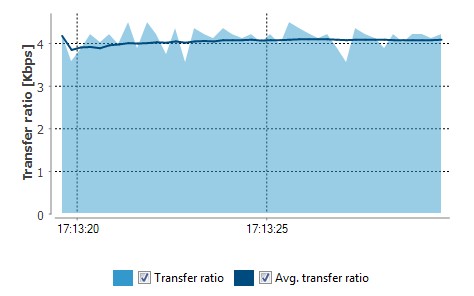
- You can hide and show any of the chart data by selecting or clearing the transfer ratio check boxes.
Note There are special considerations to be aware of while working with the Throughput tool. For details, see Throughput tool.
 PDF
PDF


