Uninstall the RealPort device configuration from your computer
You can use the Uninstall Device option to remove the RealPort device configuration on your computer for a selected device. This ensures that your computer is not able to connect to the selected device.
-
Make sure Digi Navigator is installed and the Connect EZ is powered and connected to your local network or to your computer with an Ethernet cable.
-
Launch the Digi Navigator.
-
In the RealPort list section of the Digi Navigator, find the device that you want to uninstall.
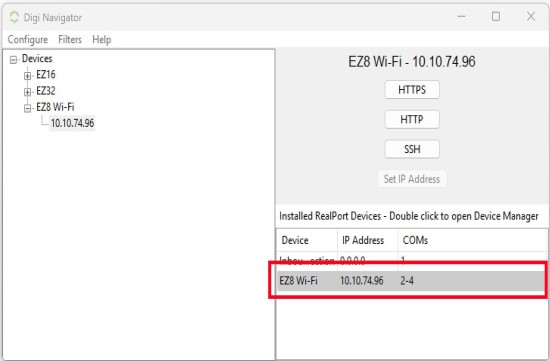
-
Right-click on an IP address in the list to display the shortcut menu.
-
Click Uninstall Device to remove the RealPort configuration for this device from your computer.
-
When the process is complete, a Success message displays in a confirmation dialog.
-
Click OK to close the dialog.
 PDF
PDF


