Refresh the RealPort device list
You can refresh the list of the Digi devices that have RealPort enabled and configured. The list displays in the Installed RealPort Devices pane in the Digi Navigator.
-
Make sure Digi Navigator is installed and the Connect EZ is powered and connected to your local network or to your computer with an Ethernet cable.
-
Launch the Digi Navigator.
-
Click Configure > Refresh Installed RealPort Device List to refresh the list.
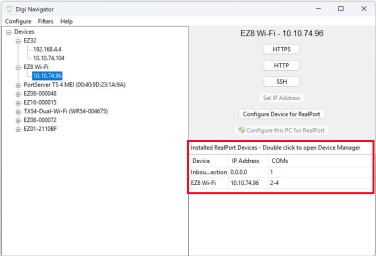
 PDF
PDF


