Access the Devices page from Digi Axess Admin
A list of the devices registered with Digi Axess is displayed in the Devices page. You can filter the list by device model and device group, and also search for a specific device.
You can also configure a device and update the Digi Axess firmware from the Devices page.
-
Access the Digi Axess Admin page. You must have Admin or Device User privileges to access this page. However, only users with Admin privileges can access the Device Management section.
-
From the Device Management section in the Admin dashboard, click Devices. As an alternative, you can click Devices from the Device Management section in the dashboard pane on the left of the screen.
The Devices page displays.
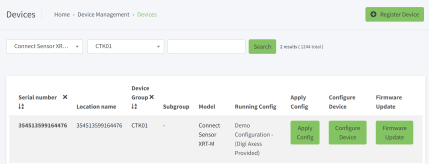
 PDF
PDF


