Manage notification pop-ups
You can enable the Enable Push Notification feature to allow notifications to display as pop-up messages on your computer. The feature can be disabled if needed.
Enable push notifications
-
Click the down arrow next to the user profile icon in the upper right corner of the page to display the Account menu.
-
Click Enable Push Notification. A confirmation dialog displays beneath the URL search bar in the browser window. The message Get notifications displays in the search bar.
-
Click Allow to enable feature.
As an alternative, click Block to block all notification pop-up messages.
-
The Enable Push Notification menu option is no longer on the Account menu.
Disable push notifications
- Log into Digi Axess.
-
In the URL search bar, click the View site information icon on the left. A site information menu displays.
-
In the Notifications menu section, click Reset permission.
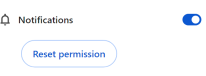
-
Reload the map page. The Enable Push Notification menu option is available on the Account menu.
 PDF
PDF


