Review a configuration change event
You can review the details of a configuration change event from the Device Configuration Updates audit log, or from the Devices page.
Reversion
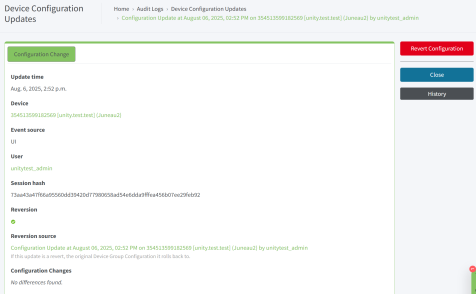
No reversion
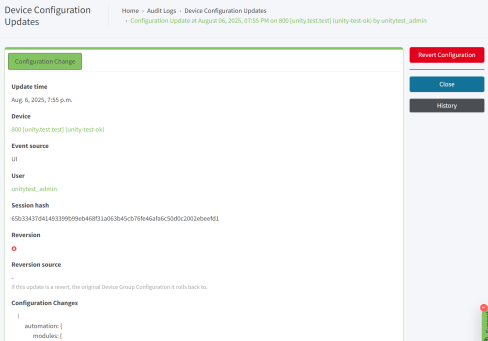
| Field or Button | Description |
|---|---|
|
Update time |
The date and time on which the configuration update started. |
|
Device |
The device that was updated. The device is identified by serial number, device group, and name: serial number [device group] (device name). |
|
Event Source |
Event source: The source from which the update was started. Options are:
|
|
User |
The user logged in when the update was started. Click the user link to view information about the user in the Users page. |
|
Session Hash |
The session that was active when the update was started. |
|
Reversion |
Denotes whether a reversion to a previous configuration version has occurred.
|
|
Reversion Source |
The source of the reversion is listed. Click the link to display the changes in the Configuration Changes field. If this update is a reversion to a previous configuration version, the reversion source is the device configuration it rolls back to. Note This field has an entry only if the reversion icon is a green circle. |
|
Configuration Changes |
The changes between the current version and previous version display. |
 PDF
PDF


