Use Digi Remote Manager to view and manage your device
To view and manage your device:
- If you have not already done so, connect to your Digi Remote Manager account.
- From the menu, click Devices to display a list of your devices.
- Use the Filter bar to locate the device you want to manage. For example, to search by type of device:
- Click the Advanced Search button ( )
- Click in the filter bar.
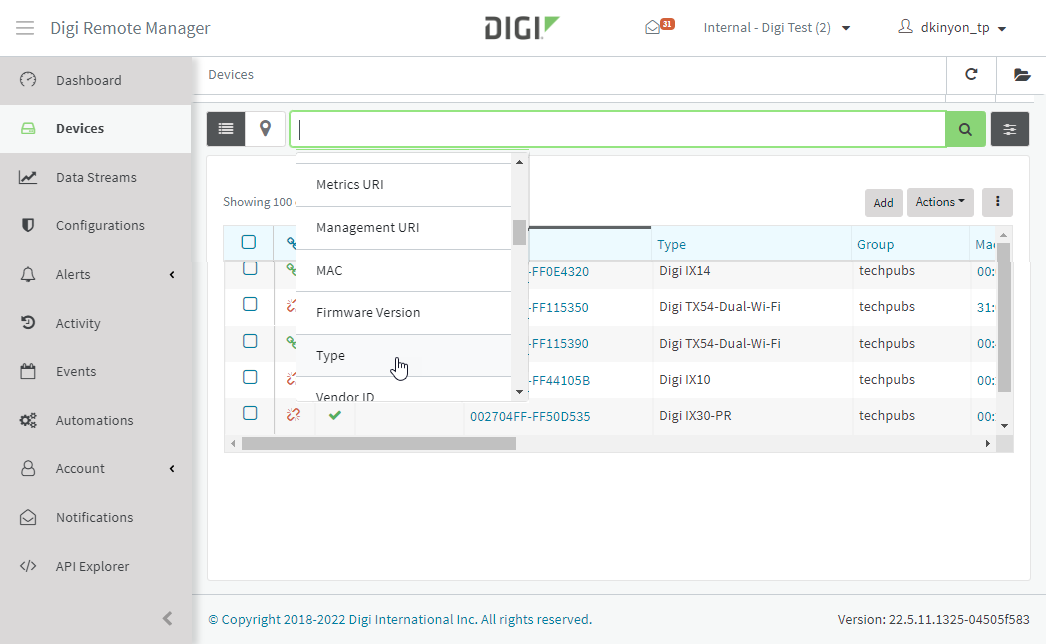
Type the type of device (for example, Connect EZ 4/4i).
 PDF
PDF


