Install the Digi XBee PyCharm IDE Plugin
To download and install the Digi XBee MicroPython PyCharm Plugin, see the following requirements and installation steps.
Requirements
- A computer with the following characteristics:
- 64-bit operating system:
- Microsoft Windows 10, 8, 7 (SP1)
- macOS 10.11 or later
- Linux
- 4 GB RAM minimum, 8 GB RAM recommended.
- 1.5 GB hard disk space + at least 1 GB for caches.
- 1024x768 minimum screen resolution.
- 64-bit operating system:
- PyCharm 2019.3.1 or higher.
- Python 3.6 or higher.
Supported devices
XBee modules
-
XBee 3 RF (Zigbee, DigiMesh, 802.15.4)
-
XBee 3 Cellular (LTE Cat 1, LTE-M/NB-IoT)
-
XBee Cellular (LTE Cat 1, 3G)
XBee gateways
-
IX 15
Install the plugin
Install the Digi XBee PyCharm IDE Plugin from the PyCharm's plugins marketplace:
- Open PyCharm.
- Go to the Plugins window by doing one of the following:
- Select Configure > Plugins if you are on the Welcome screen, or
- Select File > Settings > Plugins if you have a project open.
- Type Digi XBee in the Marketplace search box.
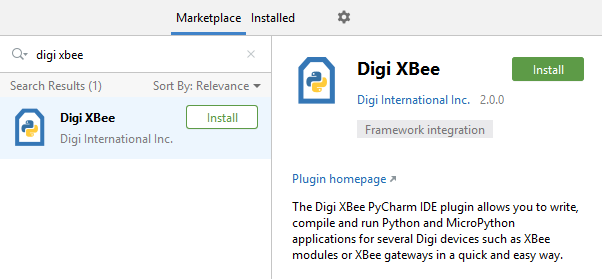
- Click Install.
- When finished, click Restart IDE to complete the plugin installation.
 PDF
PDF


