Save configuration to a file
You can save your TX64-PR device's configuration to a file and use this file to restore the configuration, either to the same device or to similar devices.
Web
This procedure creates a binary archive file containing the device's configuration, certificates and keys, and other information.
-
On the main menu, click System. Under Configuration, click Configuration Maintenance.
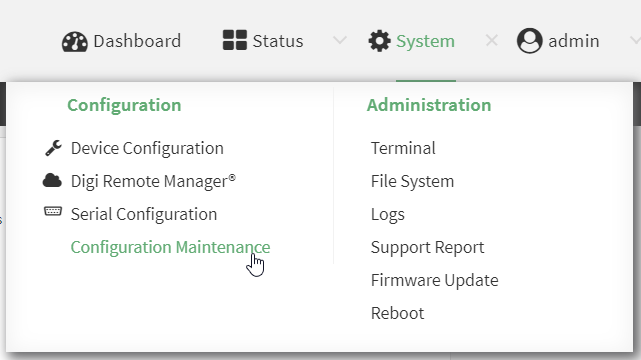
The Configuration Maintenance windows is displayed.
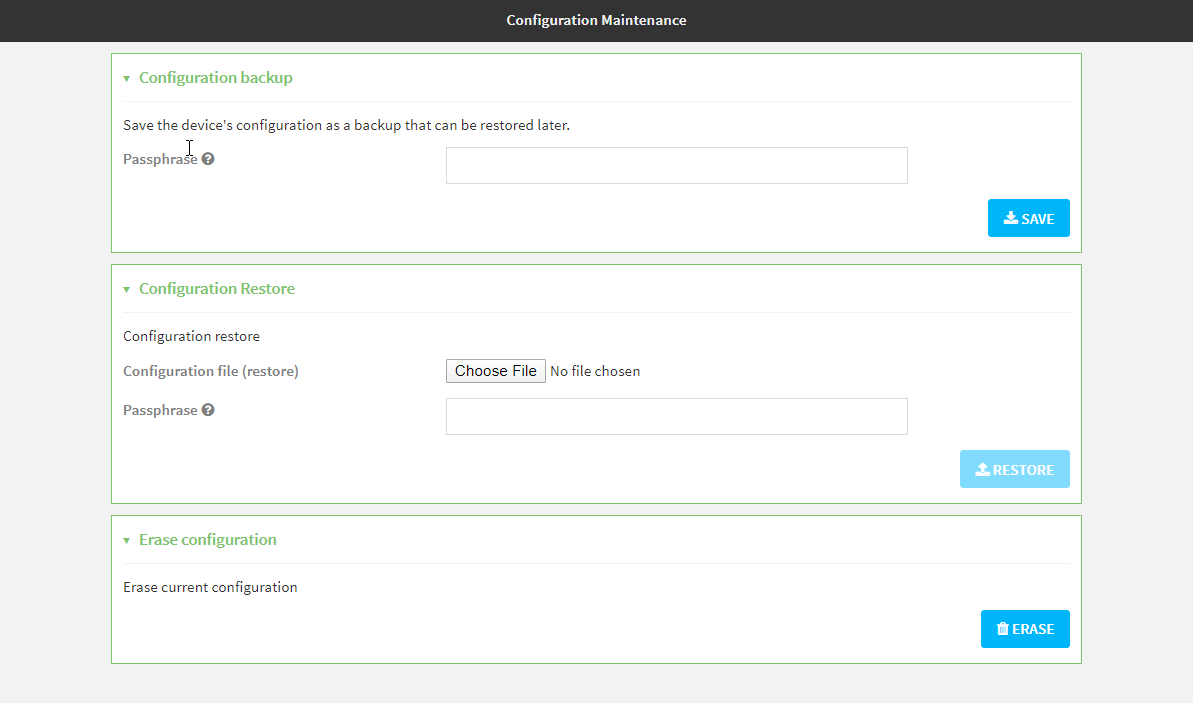
- In the Configuration backup section:
- (Optional) To encrypt the configuration using a passphrase, for Passphrase (save/restore), enter the passphrase.
- Click SAVE.
The file will be downloaded using your browser's standard download process.
Log into the TX64-PR WebUI as a user with full Admin access rights.
 PDF
PDF


