The IX10 LEDs are located on the top front panel. . During bootup, the front-panel LEDs light up in sequence to indicate boot progress.
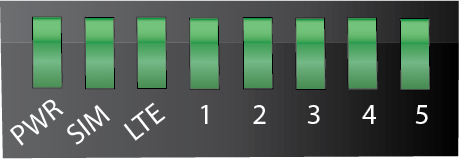
Power (PWR)

|
Off No power. |

|
Solid green Device has power but is not connected to the internet. |

|
Flashing green/cyan Device has power and is in the process of connecting to the internet. |

|
Solid cyan Device has power and is connected to the internet. |
SIM
Indicates that a SIM is in use:

|
Off No SIM is present |

|
Solid green SIM1 is active. |

|
Solid blue
SIM 2 is active |

|
Solid red
SIM failure. |
LTE
Indicates that the status of the cellular module and the ETH Ethernet port connection:

|
Solid yellow (or orange) Initializing or starting up. |
||

|
Flashing yellow (or orange)
In the process of connecting to the cellular network and to a device on its ETH port. |

|
Flashing white
ETH port connection established and in the process of connecting to the cellular network. |

|
Flashing green
Connected to 2G or 3G1 and is in the process of connecting to any device on its ETH port, or nothing is connected to the port. |

|
Solid green
Connected to 2G or 3G and also has a device linked to its ETH port. |

|
Flashing blue
Connected to 4G LTE and in the process of connecting to a device on its ETH port. |

|
Solid blue
Connected to the 4G LTE and also has a device link to its ETH port. |

|
Alternating Red/yellow (or orange) Upgrading firmware. WARNING! DO NOT POWER OFF DURING FIRMWARE UPGRADE. |
||
Signal quality indicators
LEDs labeled 1 through 5 Indicate the cellular service quality level.
| Signal bars | Weighted dBm | Signal strength % | Quality |
|---|---|---|---|

|
-113 to -99 | 0% to 23% | Bad |
 
|
-98 to -87 | 24% to 42% |
Marginal |
   |
-86 to -76 | 43% to 61% | OK |
    |
-75 to -64 | 62% to 80% | Good |
     |
-63 to -51 | 81% to 100% | Excellent |
The weighted dBm measurements are negative numbers, meaning values closer to zero denote a larger number. For example, a -85 is a better signal than -90.
Note See Cellular signal quality explained for more information regarding how signal strength is calculated and subsequently displayed via the LED indicators.
Ethernet Link and Activity
The LEDs on the ETH port indicate that the Ethernet network interface is up and there is activity on the network interface.
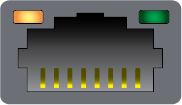
Left LED (on top of port connector)
- Off: No Ethernet link detected.
- Solid green: Ethernet link detected.
- Blinking green: Indicates Ethernet traffic.
Right LED (on top of port connector)
- Off: No Ethernet link detected.
- Solid amber: 10/100 Mbps link detected.
 PDF
PDF


