Verify Hub certificate expiration dates
The expiration date of a Hub certificate displays in the Manage Hub Credentials dialog, which you can access from the AnywhereUSB Manger. A Hub is highlighted when its certificate needs attention:
-
Yellow: The certificate expires in 90 days or less.
-
Red: The certificate has expired.
To verify Hub certificate expiration dates:
-
Choose Configure > Manage Hub Credentials. The Manage Hub Credentials dialog displays.
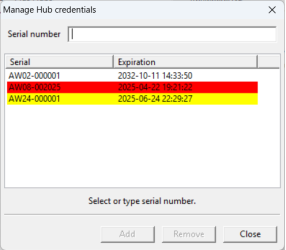
-
Make a note of the serial number for the Hubs that have expired or will expire within 90 days. You will need this information to know which Hubs need a new certificate.
-
Click Close.
 PDF
PDF


