Manually configure PC to connect to the Connect IT
To manually connect to the device, you must manually set an IP address on your PC to be able to communicate with the Connect IT.
- Select the Properties of the relevant network connection on the Windows PC.

- Click the Internet Protocol Version 4 (TCP/IPv4) parameter.
- Click Properties. The Internet Protocol Version 4 (TCP/IPv4) Properties dialog appears.
-
Configure with the following details:
- IP address for PC: 192.168.210.2
- Subnet: 255.255.255.0
- Gateway: 192.168.210.1
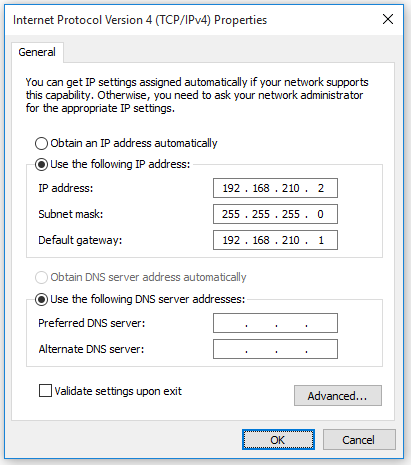
 PDF
PDF


