Remove a device
If you no longer need to monitor or manage a device in your Remote Manager inventory, you can remove the device from Remote Manager.
To remove a device:
- From the main menu, click Devices.
- Select one or more devices to remove, or click a device Name or Device ID to open the Device Details view.
- From the Actions menu, click Remove.
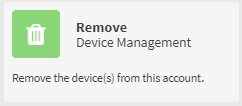
The Remove dialog is displayed.
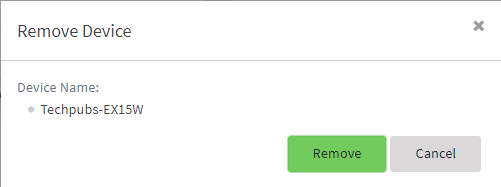
- Click Remove.
 PDF
PDF


