Export device list to a CSV file
To export the device list to a CSV file:
- From the main menu, click Devices.
- Click .
- Select Export to CSV.
A CSV file will be downloaded to your local file system.
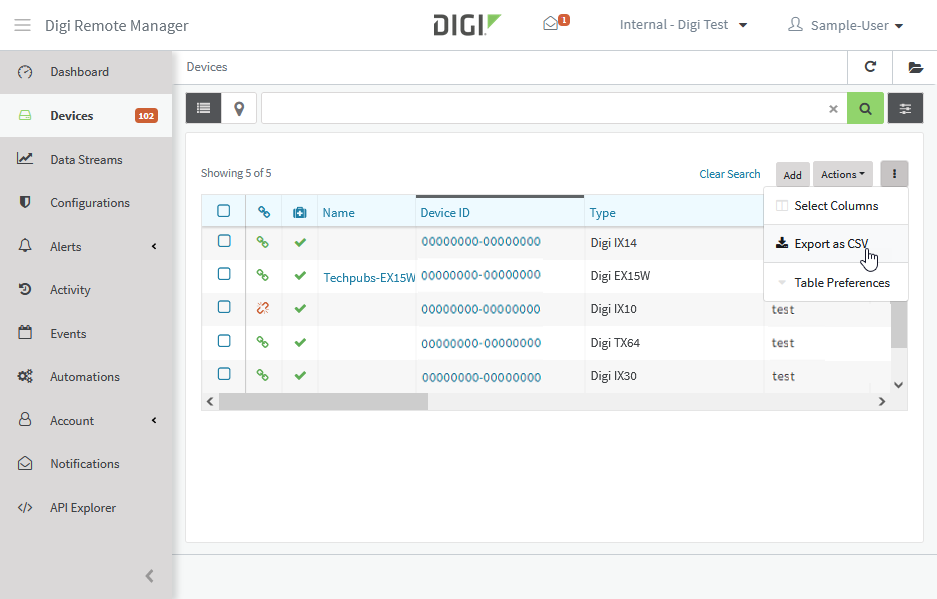
To export the device list to a CSV file:
A CSV file will be downloaded to your local file system.
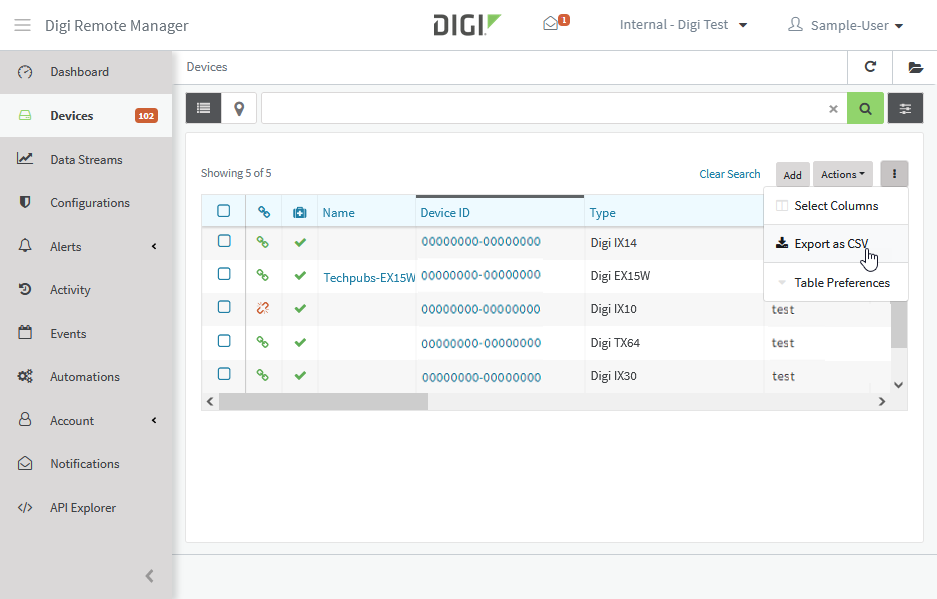
© 2024 Digi International Inc. All rights reserved.
Export device list to a CSV file updated on 30 Aug 2023 05:59 PM