Automation steps
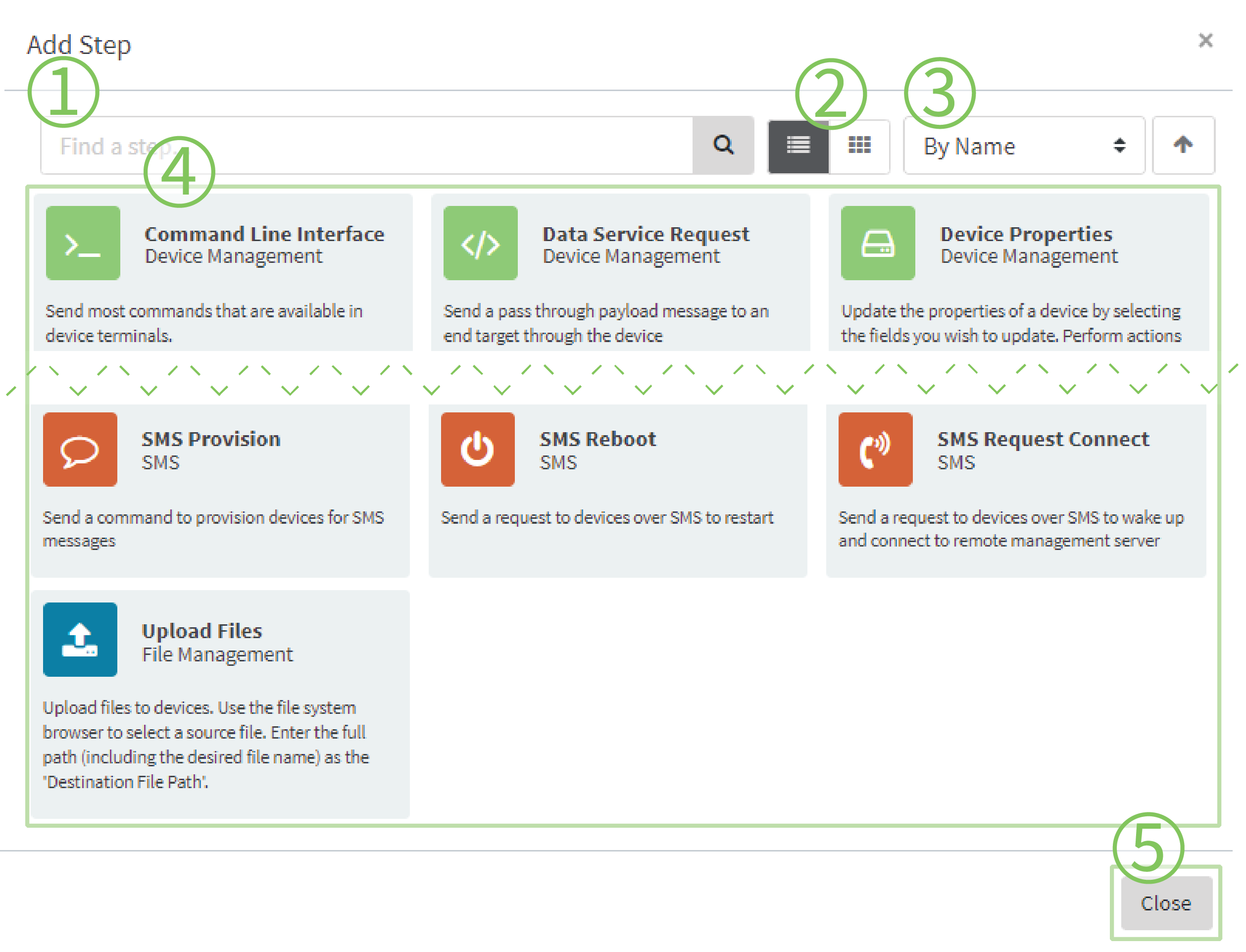
| # | Component | Description |
|---|---|---|
| 1 | Keyword search | Type a search string to locate a step in the Add Step dialog. |
| 2 | Card view | Display cards in detailed or icon view. |
| 3 | Sort |
Sort the list by name, category, or most recently used. Click to change the order from first to last, or last to first. |
| 4 | Step cards or icons |
Available steps in card or icon format. Click a step to add it to the automation. |
| 5 | Close button | Click Close to close the dialog without choosing a step. |
This
 PDF
PDF


