Connect to a USB device
You can connect to a USB device in a group to which you have access. You cannot connect to a device in a group that is already is use by another user.
When you have connected to a device, a note appears next to the device name and in the Device Status pane to show that the device is being used by you.
- Open the Anywhere USB Manager.
- Expand AnywhereUSB® Plus Hubs to display the Hubs.
- Expand a Hub to display the groups in the Hub.
- Expand a group to display the USB devices in the group.
- Right-click on the device to which you want to connect.
- The connect menu option available depends on whether you are already connected to the group.
- Connected to the group: Right-click on the USB device name and click Connect to Device to connect to the USB device.
- Not connected to the group: Right-click on the USB device name and click Connect to Group to connect to the group and the USB device.
A note appears next to the device name and in the Device Status pane to show that the device is being used by you.
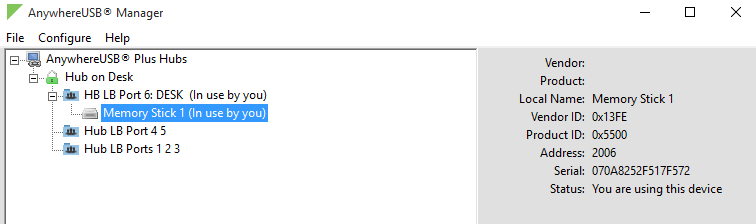
 PDF
PDF


