2.3. Set up DEY debugger
Follow these steps to configure the Digi Embedded Yocto debugger:
- Click Tools > Options.
- Select Build & Run from the list at the left.
- In the right pane, select the Debuggers tab.
- Click Add in the right pane to add a new debugger.
- Enter a name to identify the new debugger, for example <PLATFORM>_DEY_GDB.
- Click Browse to fill the debugger path. A file system explorer dialog opens.
-
Navigate through your file system and select the arm-dey-linux-gnueabi-gdb binary installed within your platform toolchain, usually located at:
<toolchain_installation_path>/sysroots/x86_64-deysdk-linux/usr/bin/arm-dey-linux-gnueabi/arm-dey-linux-gnueabi-gdb
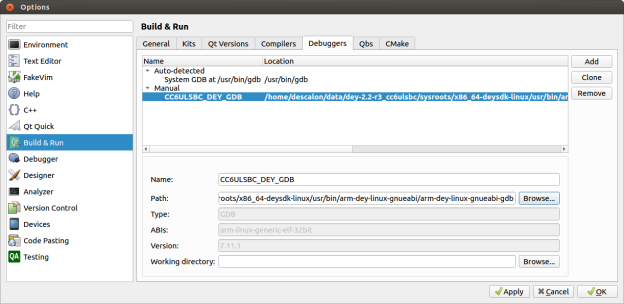
- Click Apply to save the new debugger.



