Add an XBee Smart Modem to Remote Manager
Each XBee Smart Modem must be added to the Remote Manager account inventory list.
Before adding an XBee to your Remote Manager account inventory, you need to determine the International Mobile Equipment Identity (IMEI) number for the device. Use XCTU to view the IMEI number by querying the IM parameter.
To add an XBee to your Remote Manager account inventory, follow these steps:
- Log into Remote Manager.
- Click Device Management > Devices.
- Click Add Devices. The Add Devices dialog appears.
- Select IMEI #, and type or paste the IMEI number of the XBee you want to add. The IM (IMEI) command provides this number.
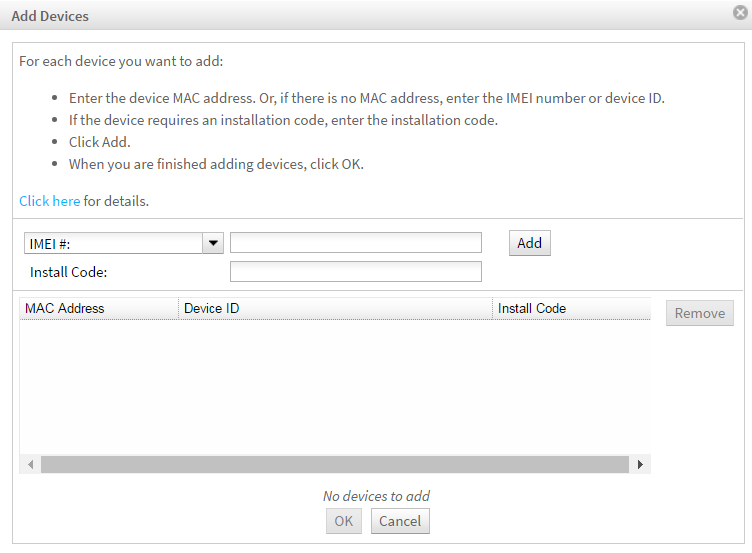
- Click Add to add the device. The XBee is added to your inventory.
- Click OK to close the Add Devices dialog and return to the Devices view.
 PDF
PDF


