Change settings
When you change the value of a setting, the background color of the control changes depending on the status of its value. The color legend appears next to the firmware information panel and reads the following:
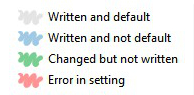
- Gray: The value of the setting is written in the radio module and matches the default value.
- Blue: The value of the setting is written in the radio module but is different than the default value.
- Green: The value of the setting has changed but it has not been written in the radio module yet.
- Red: The value of the setting is not valid.
Whenever you change the value of a setting, you must save the changes in the module.
 PDF
PDF


