Remote AT Command: Remotely configure an XBee module
Working in API mode also allows you to configure remote XBee modules wirelessly. Any AT command or parameter that can be issued locally can also be sent wirelessly for execution on a remote XBee module.
The following image shows the API frame exchanges that take place at the serial interface when sending a Remote AT Command Request (0x17) to remotely read or set an XBee parameter.
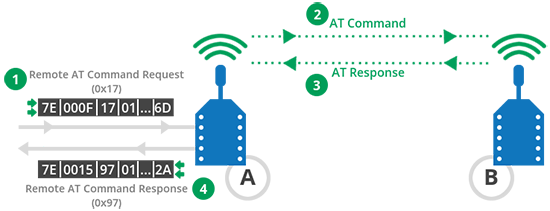
- The intelligent device (host) sends a Remote AT Command Request (0x17) to XBee A through the serial input to configure the remote XBee B.
- XBee A wirelessly transmits the AT Command in the frame to the module configured as destination in the same frame; in this case, the destination is XBee B.
- XBee B receives the AT command and processes the command to wirelessly return the result to the sender, XBee A.
- XBee A sends out a Remote AT Command Response (0x97) through its serial output with the result of the AT command processed by XBee B. If the frame ID of the Remote AT Command frame is '0', this response is not sent.
 PDF
PDF


