Configure WVA for Wi-Fi Infrastructure mode
To configure the WVA as a client device in a wireless network infrastructure:
- Open the web interface.
- In the web interface, go to Configuration > Wireless Network.
- The Wireless Network Configuration page appears. In the Interface Availability Configuration section, click Infrastructure.
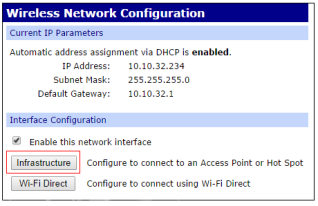
- The Wi-Fi Infrastructure Wizard appears.
- The wizard scans for available wireless networks, and displays them in a list.
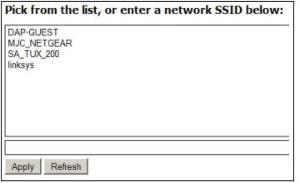
- Click Apply.
- Select the security mode and enter the associated parameters for the security mode. If you do not know these values, contact your network administrator. The default security mode for the WVA is WPA-PSK.
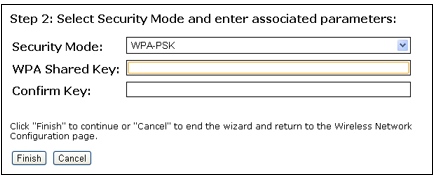
- When the wizard completes, the WVA connects as a client to the wireless network you selected in step 4. The WVA gets its IP address via DHCP.
 PDF
PDF


