Configure CAN bus baud rate (CAN bus simulator use only)
If you are using the WVA connected to a CAN simulator, you need to configure the CAN bus baud rate.
CAUTION! When connected to a CAN bus with multiple active devices, such as in a vehicle, the WVA can automatically select the CAN bus baud rate. However, when connected to a single device, such as the recommended CAN simulator for the WVA, specifying the baud rate is necessary to prevent a baud rate mismatch.
To configure the CAN bus baud rate, follow these steps:
- Open the WVA web interface.
- In the web interface, go to Configuration > CAN Bus. There are two groups of settings for the two CAN bus interfaces.
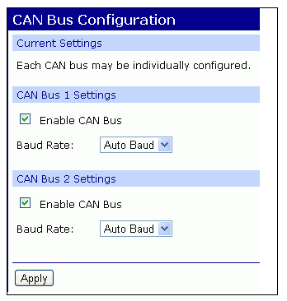
- In the CAN Bus 1 Settings section:
- Verify that the Enable CAN Bus option is selected.
- Change the Baud Rate setting from its default, Auto Baud, to 250000.

CAUTION! If any single device is set to the wrong rate, the entire CAN bus can be affected negatively.
- If also using the second CAN bus interface, in the CAN Bus 2 Settings section:
- Verify that the Enable CAN Bus option is selected.
- Change the Baud Rate setting from its default, Auto Baud, to 250000.

- Click Apply.
 PDF
PDF


