Connect to a remote machine from terminal
Eclipse includes a Terminal view plugin that allows you to connect to a remote machine from within Eclipse. This feature supports multiple connection types including SSH and serial. You can establish these connections within any of the Eclipse perspectives.
Open Terminal view
To open Eclipse Terminal view, follow these steps:
- Click Window > Show View > Other.
- Select Terminal > Terminal and click Open.
- The Terminal view is displayed within the Eclipse active perspective.
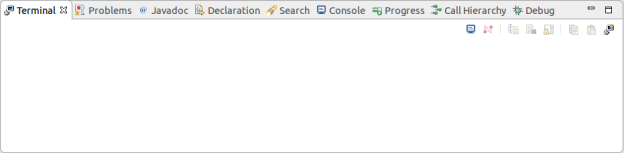
Establish a terminal connection
To establish a terminal connection, follow these steps:
- Click Open a Terminal button
 within the Terminal view. The Launch Terminal dialog appears.
within the Terminal view. The Launch Terminal dialog appears. - Select the Connection Type:
- Configure the specific connection type settings and click OK.
- After establishing a connection, the Terminal view is connected to a shell on the remote system. You may enter commands directly in the Terminal view window in Eclipse.
- Use the toolbar buttons to perform common actions such as copy, paste, lock scroll, clear, etc.
- You can disconnect the active Terminal connection using the Disconnect Terminal Connection button
 .
.
Note You can also create a new connection using the Open a new Terminal View button  , which creates a new Terminal view instance within Eclipse.
, which creates a new Terminal view instance within Eclipse.
Local terminal
The local terminal opens a shell console to execute commands in the local host computer. You must configure the Encoding setting (the character encoding format to be used by the terminal) for a local terminal connection.
SSH terminal
In SSH, or secure shell, protocol, encrypted data is exchanged between two applications over a network TCP/IP connection. You can send SSH commands to and receive output from a remote machine from the Eclipse Terminal View. Configure the following settings for an SSH connection:
- Hosts: List of saved remote hosts. If you select a valid host, this setting configures the rest of the settings.
- Host: Host name or IP of the remote machine to connect to.
- User: SSH session user name.
- Password: SSH session password.
- Timeout: SSH session read timeout in seconds.
- KeepAlive: Interval for sending keepalive messages in case of inactivity.
- Port: SSH connection port.
- Encoding: The character encoding format to be used by the terminal.
- Save user: Check to save the user name for the next time this connection is used.
- Save password: Check to save the password for the next time this connection is used.
Serial terminal
Serial connections transfer data over a serial cable, typically through an RS-232 port. Many products have a serial port available for accessing a login terminal and executing remote commands. Configure the following settings for a serial connection:
- Serial port: Local host serial port path to use for the connection.
- Baud rate: Baud rate of the serial connection.
- Data size: Number of data bits to use in the serial communication.
- Parity: Parity of the serial connection.
- Stop bits: Number of stop bits to use in the serial communication.
- Encoding: Character encoding format to be used by the terminal.
Telnet terminal
Telnet protocol transfers data and executes plain-text commands over a TCP/IP network. Configure the following settings for a Telnet connection:
- Hosts: List of saved remote hosts. If you select a valid host, this setting configures the rest of the settings.
- Host: Host name or IP of the remote machine to connect to.
- Port: Telnet connection port.
- Timeout: Telnet connection read timeout in seconds.
- End of line: Character combination to be used as end-of-line indicator.
- Encoding: Character encoding format to be used by the terminal.
Note Telnet terminal setup is similar to SSH except the username and password are passed to the target machine in plaintext form after the Telnet session has been initiated.



