Set the public key on the XBee device
- Open the configuration view of the target device in XCTU and go to the File System category.
- In the File System Public Key row, click Configure.
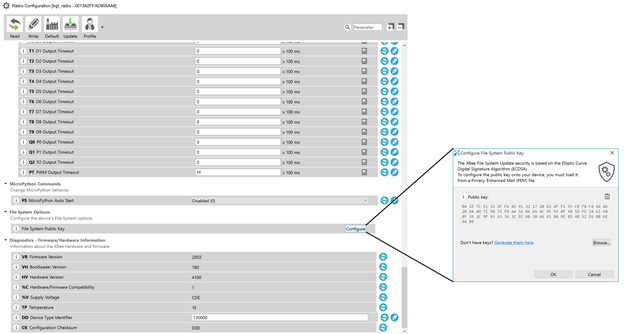
- In the Configure File System Public Key dialog box, click Browse and choose the .pem file that you saved the public key into. Once this is done, the HEX value of the public key is visible under the Public key section on the dialog box as shown.
- Click OK to ensure that the key gets written into the device.
Note This can be only be done locally. XBee firmware DOES NOT support remotely setting the file system public key at this time.
 PDF
PDF


