Frames interpreter tool
The Frames interpreter tool decodes the byte array of an API frame and displays it in a set of fields with corresponding values. The number of frame fields depends on the API frame type.
To open the Frames interpreter tool, select Frames interpreter from the Tools drop-down menu on the main XCTU toolbar.
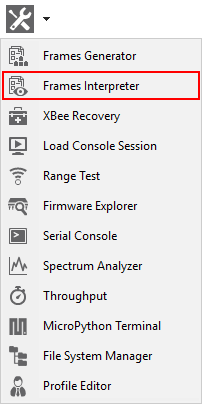
XBee API Frames interpreter dialog
Use the Frames interpreter dialog to decode the byte array of an API frame.
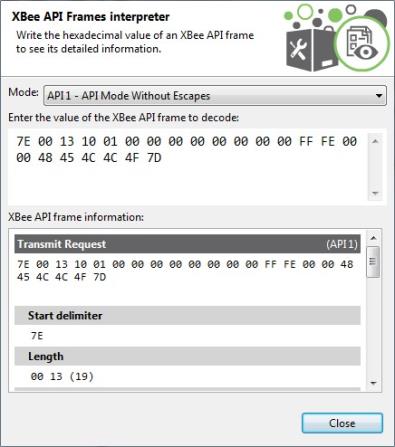
The following table provides descriptions of the fields in the XBee API Frames interpreter dialog.
| Field | Description |
|---|---|
| Mode | API mode or API escaped mode |
| API frame value | Byte array of the API frame to decode. The value of each byte must be hexadecimal without the "0x" prefix. |
| API frame information |
Includes the type of API frame with all specific frame fields as well as the start delimiter, length, and checksum of the frame. Frames with an RF data field display the data in both Hexadecimal and ASCII formats.
|
| Copy packet information | Copies the decoded API frame information to the clipboard in plain text. |
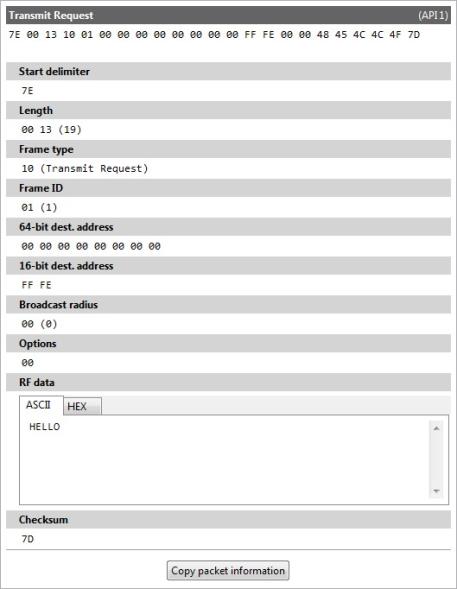
 PDF
PDF


