XCTU User Guide
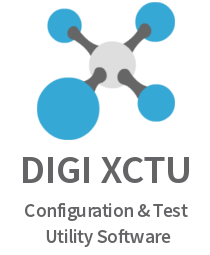
XCTU is a free multi-platform application that enables developers to manage Digi radio frequency (RF) modules through a simple-to-use graphical interface. The application includes embedded tools that make it easy to set up, configure, and test Digi RF modules.
Use XCTU to:
- Deploy on multiple platforms: XCTU is compatible with the most-used operating systems, including Microsoft Windows, Linux, and Mac OS.
- Discover your modules: Automatically discover local and remote radio modules connected to your PC, regardless of their port connections or configured settings.
- Configure any module: Manage and configure multiple RF devices, including remote devices communicating with XCTU over the air.
- Communicate with your modules: Use API and AT command consoles to communicate with your radio modules. Record your console sessions and load them at any time.
- Explore your network: Visualize the topology of your RF networks, displaying all network nodes and connections graphically or in a table.
- Access a range of tools: Use embedded tools to perform operations, from recovering modules to performing range tests.
- Get automatic updates: Automatically update the application itself, as well as the radio firmware library, without downloading any extra files.
Regardless of the size of your device network, from just a few nodes to many, XCTU can simplify your device management tasks. Get started by downloading and installing XCTU, or navigate the topics on the left to learn how to use the tool.
See the following video for an overview of the basic tasks and functionality of XCTU.
 PDF
PDF


