Device management > Operations view
The Device management > Operations view lists all operations for your Remote Manager account performed within the last 24 hours.
For each operation, Remote Manager displays the following details.
Columns
| Column | Description | ||||||||
|---|---|---|---|---|---|---|---|---|---|
| Operation status |
Displays an icon that shows the status of the operation:
|
||||||||
| Operation type |
Displays the type of operation being performed:
|
||||||||
| Operation ID | Displays system-assigned unique ID for the job. Individual operations are referred to as jobs. | ||||||||
| Operation | Displays the name of the operation. | ||||||||
| % |
Displays the completion percentage for the operation or the number of devices that have completed the operation:
|
||||||||
| Submitted | Displays the date and time the operation was submitted. | ||||||||
| Completed | Displays the date and time the operation was completed. |
Buttons
| Button | Name | Description |
|---|---|---|
|
|
Refresh | Refreshes the operations list. |

|
Delete | Deletes the selected operation. |
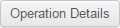
|
Operation details |
Displays detailed information for the selected operation. The details view displays jobs details for the operation or task details for scheduled operations. |
 PDF
PDF


