Connect XBee Gateway to the network
Choose one of the following options:
Connect to a Wi-Fi network
-
Get the following Wi-Fi security information from your network administrator. You will need this to connect to your Wi-Fi access point in step 6.
SSID: ____________________ Wi-Fi security mode: ____________________ Passphrase or key: ____________________ Other parameters: ____________________
- Press the button on your XBee Gateway once to enable Access Point mode. This Access Point mode is active for five minutes.
- From the list of Wi-Fi network connections on your computer, connect your computer to the Wi-Fi network named xbgw-xx:xx:xx:xx:xx:xx, where xx:xx:xx:xx:xx:xx is the serial number of the gateway.
-
Once you connect to the Wi-Fi network on your computer, open a web browser and type the URL of XBee Gateway: http://192.168.100.1. This will open the XBee Gateway web interface.
- Log in to the web interface.
- User name: The default user name is python. If that user name does not work, it may have been changed by your system administrator. Contact your system administrator for help.
- Password: The unique, default password is printed on the device label. If the password is not on the device label, the default password is dbps. If these defaults do not work, the password may have been updated. Contact your system administrator for help.
-
From the XBee Gateway web interface, go to Configuration > Wireless Network.
-
On the Wireless Network Configuration page, click Run Wizard under Interface Configuration and follow the prompts to configure your device. See Wi-Fi network settings for more information.
-
Restore the Wi-Fi network on your computer to its previous connection.
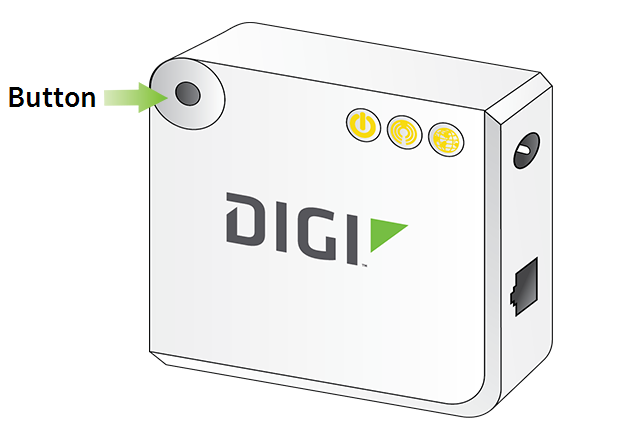
Connect to an Ethernet network
Your XBee gateway automatically connects to the Ethernet network, when a DHCP server is available to assign an IP address to it and no firewalls block outgoing traffic to ports 3197 and 3199. If the Ethernet network does not come up, see Cannot connect to DNS server to resolve the Remote Manager server address.
Note XBee Gateway requires a DHCP server to assign its IP address. If you do not have a DHCP server, see Ethernet IP network settings for information on configuring your IP parameters.
 PDF
PDF


