Dynamic group assignment
The AnywhereUSB/14 device allows you to change group assignments without restarting the device using Dynamic Group Assignment (DGA). Making group changes using DGA does not disrupt unaffected USB ports. For example, if you enable DGA and make changes to USB ports 1, 2 and 3, then USB ports 4-14 remain connected without any interruption.
To enable DGA and make group changes:
- Select the Enable Dynamic Group Assignment (DGA) check box.
- Click Apply and restart the device.
Note Enabling or disabling DGA requires you to restart the device.
- Access and log in to the web user interface.
- Xlick RealPort USB.
- Change groups for USB ports as needed.
- Click Apply. Group changes take effect immediately.
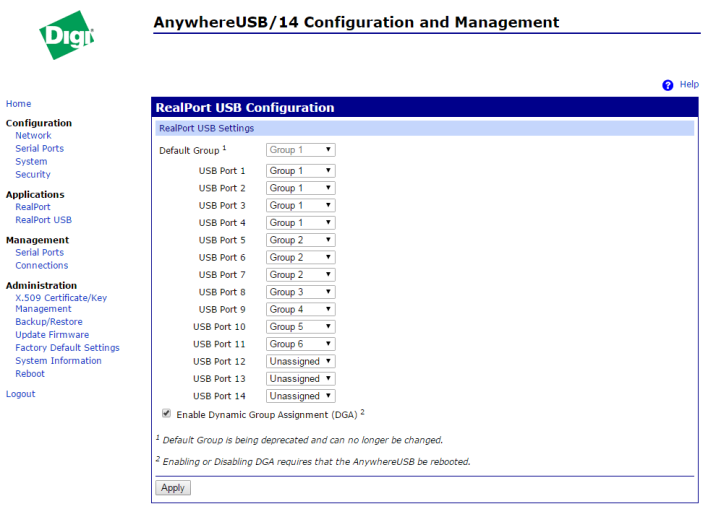
 PDF
PDF


